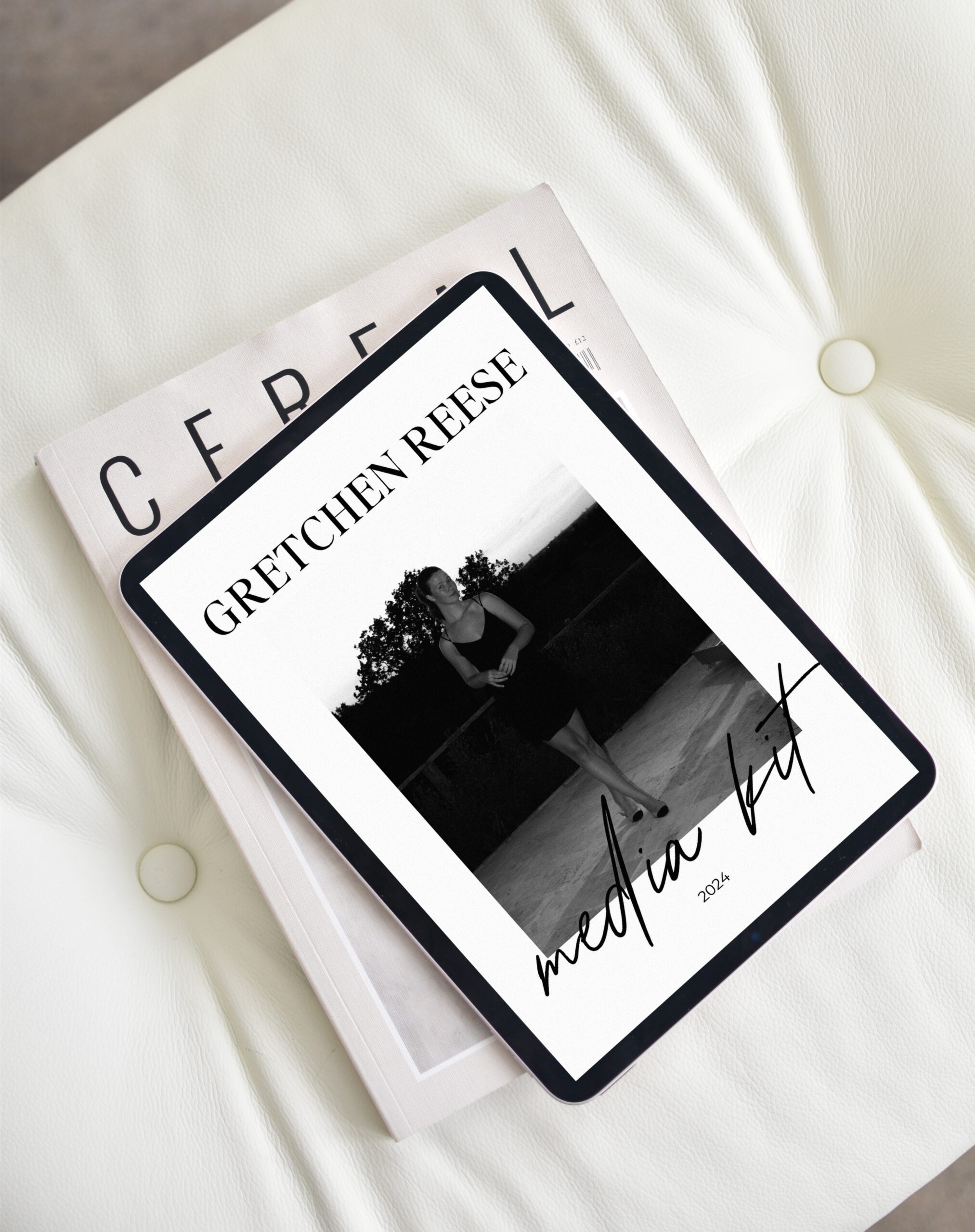It’s no secret that we’re in an age where our businesses need to look and feel good online to grow and reach new customers. Especially when it comes to the digital touchpoints that often lack the same personality that we have in person.
For example, have you ever felt like your website just didn’t feel like you? I’ve been there too.
Our branding has the power to change the purchasing decisions of our customers – it can make them feel more secure, more loyal to us as business owners and even more excited when we have a new product or service to share. But if you’re on a tighter budget and can’t afford to hire a designer, a template is the perfect option.
But what if I don’t like templates?
I know what you’re thinking – but Gretchen, what about if I don’t like templates?
I hear you! And believe me, I was you. I’m not the type that’s ever loved relying on templates – primarily because in my mind, they all looked like the options from the 90s in PowerPoint and Word. But when it comes to designer templates, and I mean designed and backed by a professional designer, just at a fraction of the cost – my ears perk up.
Think about it this way: you can use free software, but you get the look of professionally designed templates for under $150. Not bad, huh?
GRETCHEN x NOMA: Customizable Canva & Indesign Templates
I’ve been in marketing for a long time. Nearly a decade, if I had to put a number to it – so I know what makes for powerful branding and marketing material, and I didn’t want to gatekeep it.
With my friend Giovana from NOMA Branding Co., we created customizable branding templates for entrepreneurs like us – busy folks with a lot on their plates, who want their businesses to look as good as they feel.
This template collection is easy to edit for folks on the go, and you can use Canva or Adobe InDesign to help bring your brand to life.
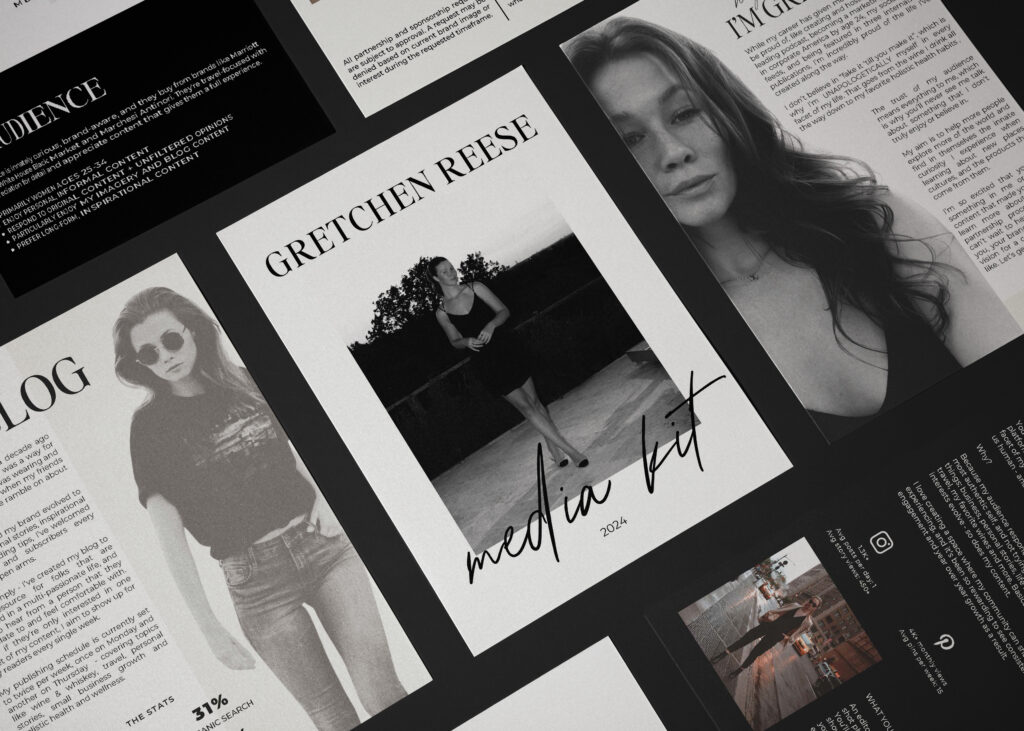
Answers to Your Most Frequently Asked Questions
Here’s the answers to some of the most asked questions that we get about the template collection.
How easy is it to customize these templates for my specific brand?
In short, very easy! If you choose the Canva option, it’s a simple drag-and-drop interface that allows you to change up the images, fonts, and colors to match your brand perfectly!
Are these templates beginner-friendly, or do I need design experience?
The templates are super beginner-friendly. We wanted to create both a Canva and InDesign option, so no matter where your comfort level with design is, or which platform you knew how to use, you’d be covered!
Can I use these templates for both digital and print materials?
I love using these templates for digital files – especially the media kit. It’s a great way to share pricing and stats with brands, or even share your services with potential clients. That being said, you can have them printed if you like – my favorite printing service is MOO.
Do the templates include instructions or tutorials on how to use them?
You bet! There’s a PDF inside of the downloadable .zip file that has everything you need to know on how to use the templates.
Can I integrate my brand’s colors, fonts, and logos into the templates?
Heck yes, you can! That’s the best part about how we designed these templates. They’re made to feel fresh and modern so that your branding has a chance to shine. If you don’t like the black and white, add your color scheme to make them sing! Or, you can always add a pop of color through images and your logo too.
Are these templates compatible with other design software besides Canva and InDesign?
No, they are not. We wanted to keep it simple – so the only files included are for Canva and InDesign.
Do the templates support high-resolution outputs for professional use?
Yes, they do – all you need to do is tweak your export settings for the size that you need.
Are the templates adaptable to different industries or business types?
Absolutely! We designed the templates to be as versatile as possible, with a variety of page layouts and elements to help you tell your story. No industry limits, because where’s the fun in that?
Can I collaborate with my team using these templates in Canva or InDesign?
Yes, you can. This is one of my favorite features in both applications. While we designed these templates to work with a free Canva account – if you subscribe to the Pro version, you’ll be able to work with your team on these templates too. In Adobe InDesign, you can create a share preview link to get feedback from your team as well!
Are there any restrictions on how many times I can use the templates for different projects?
Nope! If you need the template for another project, just duplicate it and make the changes you need!
Do you offer customer support if I have issues or questions about customization?
Sure thing – we never want to leave you high & dry. Shoot an email to support@gretchenreese.com if you have any questions about the templates and we’ll get you sorted straight away.
Do the templates still work if I edit them in the free version of Canva?
You bet! We designed these to work for the free version of Canva – the Pro version is just a bonus!
Can I purchase the templates individually, or are they only available as a bundle?
You can buy any of the templates individually, or together! Plus, if you’re after a snazzy discount, use the code GR10 for 10% off your first order in the shop!
If you’re not 100% in love with your branding – then you need a NOMA template. After all, your business should look as good as it feels.